Software Details
File: IntelConnectivityPerformanceSuite-30.24.576.exe
Setup Type: freeware
Setup size: 39.9 MB
Developers: Intel
Go for Direct Download Link: FileOffline
Intel® Connectivity Performance Suite
This download installs the Intel® Connectivity Performance Suite software for specific Intel® Evo™ or Intel® vPro® platforms with Intel® Wi-Fi 6/6E (or greater) products.
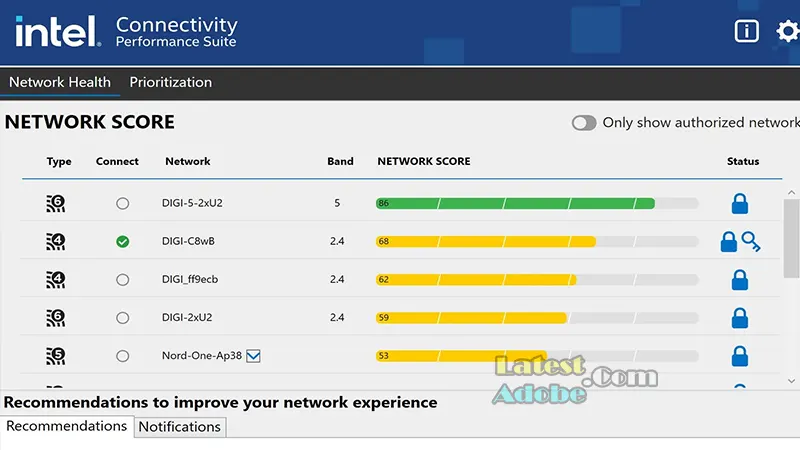
- This software only works on specific Intel® Evo™ or Intel® vPro® platforms with Intel® Wi-Fi 6/6E (or greater) products.
- This download is for specific Intel® platforms licensed for the use of Intel® Connectivity Performance Suite software. The software installation verifies the system requirement and informs you if the requirement is not met.
- The Intel® Connectivity Performance Suite software requires Intel® Wi-Fi drivers and Intel® Management Engine drivers to operate. Before you begin the installation of Intel® Connectivity Performance Suite, please confirm your platform has the Intel® Wi-Fi drivers and Intel® Management Engine drivers installed.
- This software does not support Intel® Killer wireless products. To use Killer wireless products, please download the software Intel® Killer™ Performance Suite
- Intel® Connectivity Performance Suite software package version 30.24.576
This package installs Intel® Connectivity Performance Suite software for specific Intel® Evo™ or Intel® vPro® platforms (12th Gen Intel® Core™ processor or greater) with the following Intel® Wi-Fi 6/6E (or greater) products:
Software version 3.1024.505.1
For Windows® 10 64-bit or Windows 11* using Intel® Wi-Fi 6/6E products: AX411, AX211, AX210, AX203, AX201, AX200, AX101
For Windows 11* using Intel® Wi-Fi 7 products: BE202, BE200
Intel® Connectivity Performance Suite 30.24.576 has been updated to include functional updates.
What’s new
See the release notes for what is new or fixed, known issues, and supported hardware.
How to install
- Download the file to a folder on your PC.
- Double-click the file to launch the installation.
