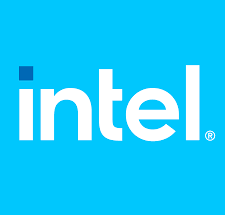Software Details
File: mpv-x86_64-20240121-git-a39f9b6.7z
Setup Type: freeware
Setup size: 29.5 MB
Developers: mpv.io
Go for Direct Download Link: FileOffline
MPV Media Player
MPV Media Player is a game-changer for multimedia playback. Its extensive format support, hardware acceleration, streaming capabilities, and customizable features make it a top choice for media enthusiasts. It is a versatile multimedia player that can handle various video formats, audio codecs, and subtitles.
It is not your ordinary media player; it’s a powerful and highly customizable open-source multimedia player. Born as a fork of mplayer2 and MPlayer, it has evolved into a feature-rich application that supports an extensive range of multimedia formats. Whether you want to watch your favorite movies, listen to music, or even stream content from the web, it has got you covered.

Features of MPV Media Player
- Wide Format Support: It can handle various video file formats, audio codecs, and subtitle types. It ensures that you can play your media files without format compatibility issues.
- Hardware Acceleration: With support for FFmpeg, it offers hardware acceleration, including VDPAU and VAAPI on Windows. This means smoother playback and improved performance on your Windows PC.
- Streaming Capabilities: It can play internet radio and video streams, making it a versatile choice to access online content.
- Live Filters: It allows you to apply audio and video filters in real time. You can adjust quality, framerate, frame timing, and customizable pixel shaders to enhance your viewing experience.
- Advanced Upscaling: The player offers advanced upscaling filters, ensuring your videos look their best, even on higher-resolution screens.
- Color Management: For those who demand precise color reproduction, it provides color management options to fine-tune your visual experience.
- Interpolation: It uses interpolation techniques to improve the smoothness of video playback, reducing motion blur and judder.
- YouTube and Streaming Support: Thanks to its integration with YouTube, it can natively play high-definition video content from YouTube and over 300 other supported streaming sites.